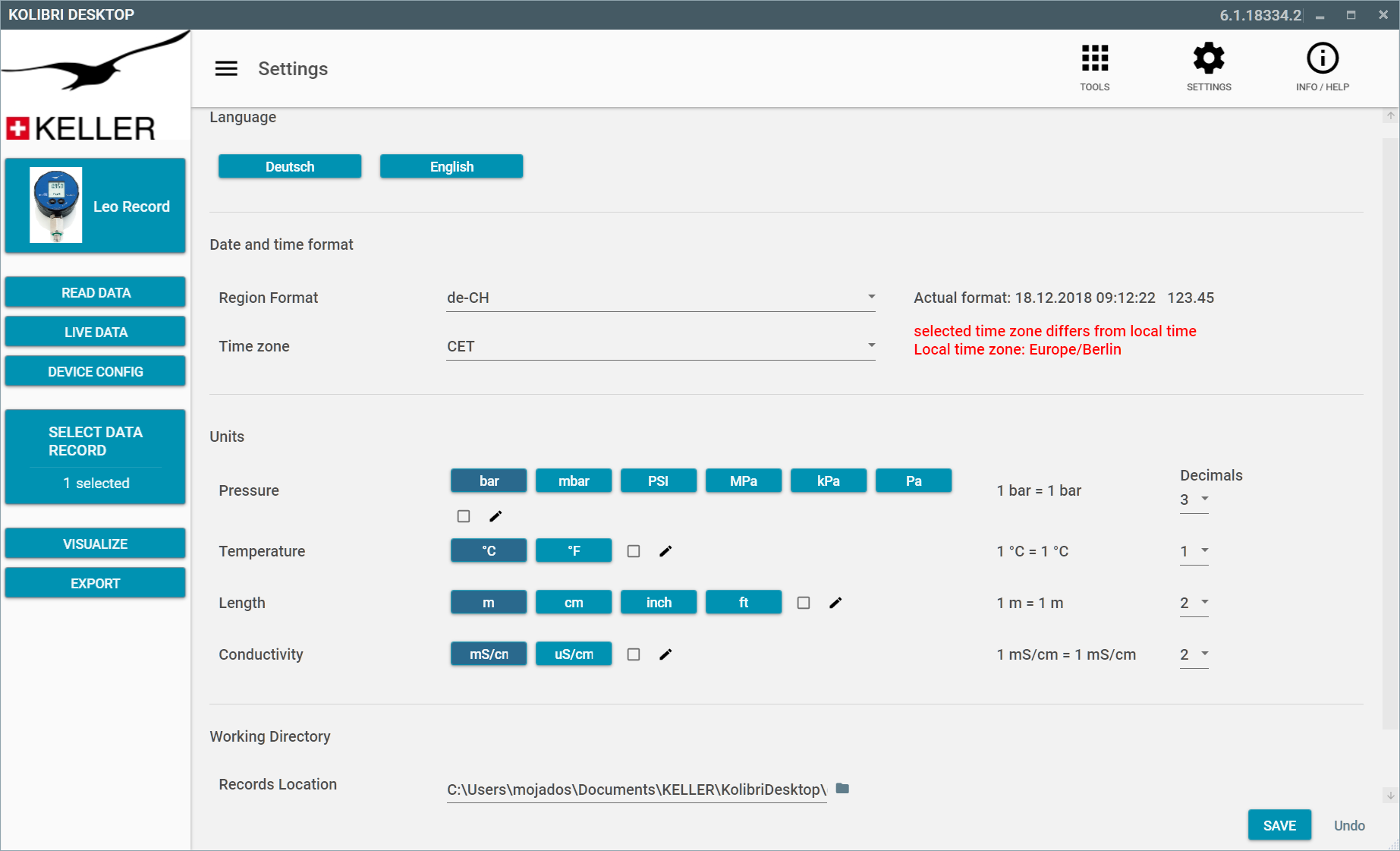KOLIBRI Desktop - The new Logger Software
The ‘KOLIBRI Desktop’ Windows software is part of the modern KOLIBRI product line which embeds the newest technologies and strives for intuitive design. Recorded data from KELLER pressure measuring instruments with recording function can be read out and visualised. The measured data can be exported as CSV, JSON, picture, Excel, Word report and other formats for further processing or documentation. Due to the user-friendly interface, the data loggers can be easily configured and optimally adapted to the measuring task by means of the various recording functions. For a conversion of the measuring data immediately after readout, information about the measuring point, such as parameters for water level calculation, can be stored directly in the measuring device.
During the Installation process please install the “FTDI Chip CDM Drivers” when using KOLIBRI Desktop together with Dataloggers. Only install “Manometer driver (LEO 5 USB)” when using the KOLIBRI Desktop together with the “LEO 5” Manometer.
Tutorials
Device overview
A KELLER device should be recognized automatically. Otherwise pleaser ‘restart the search for devices’
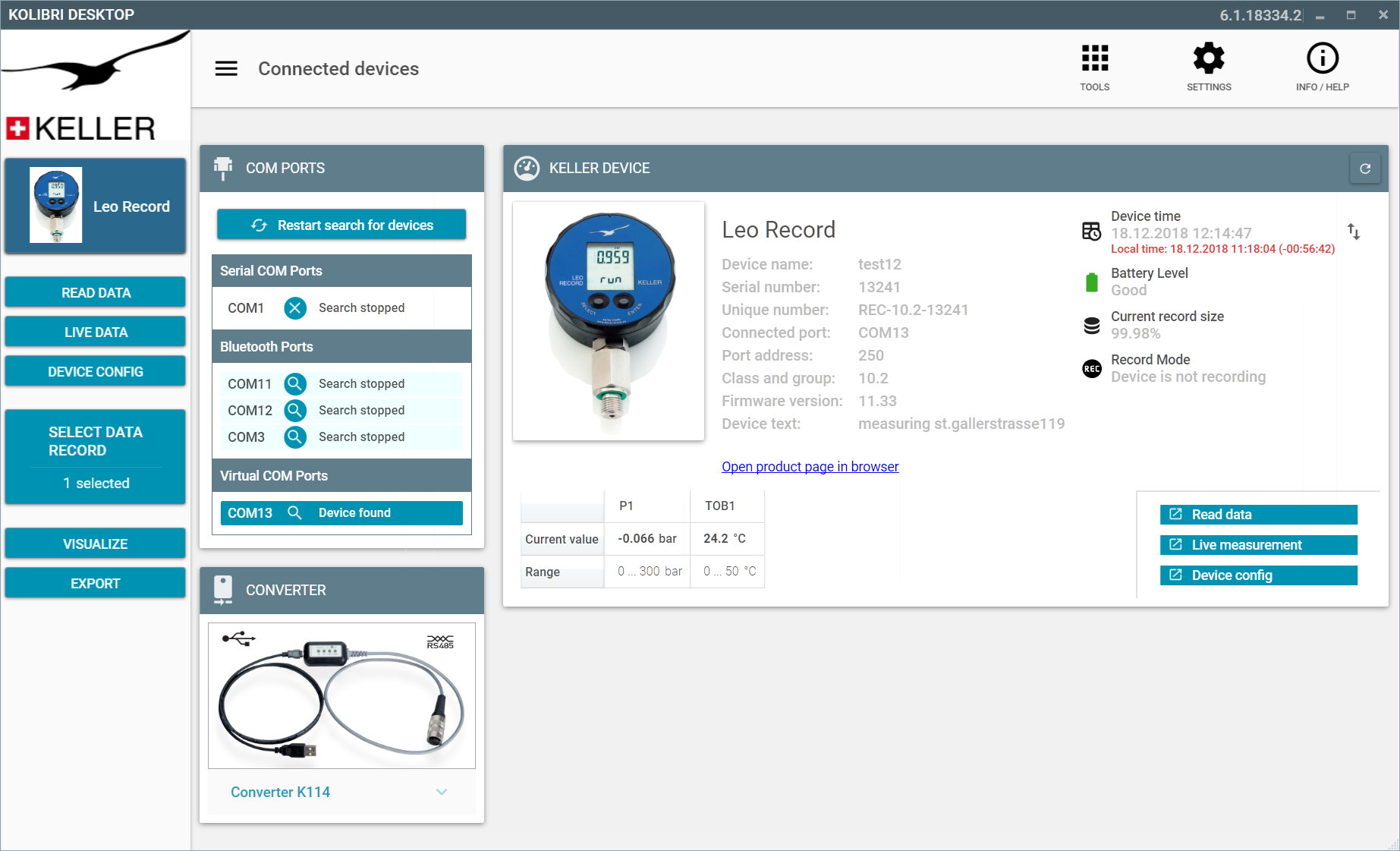
Read data
All Records of datalogger devices can be read out and are stored on the PC as “Data records”.
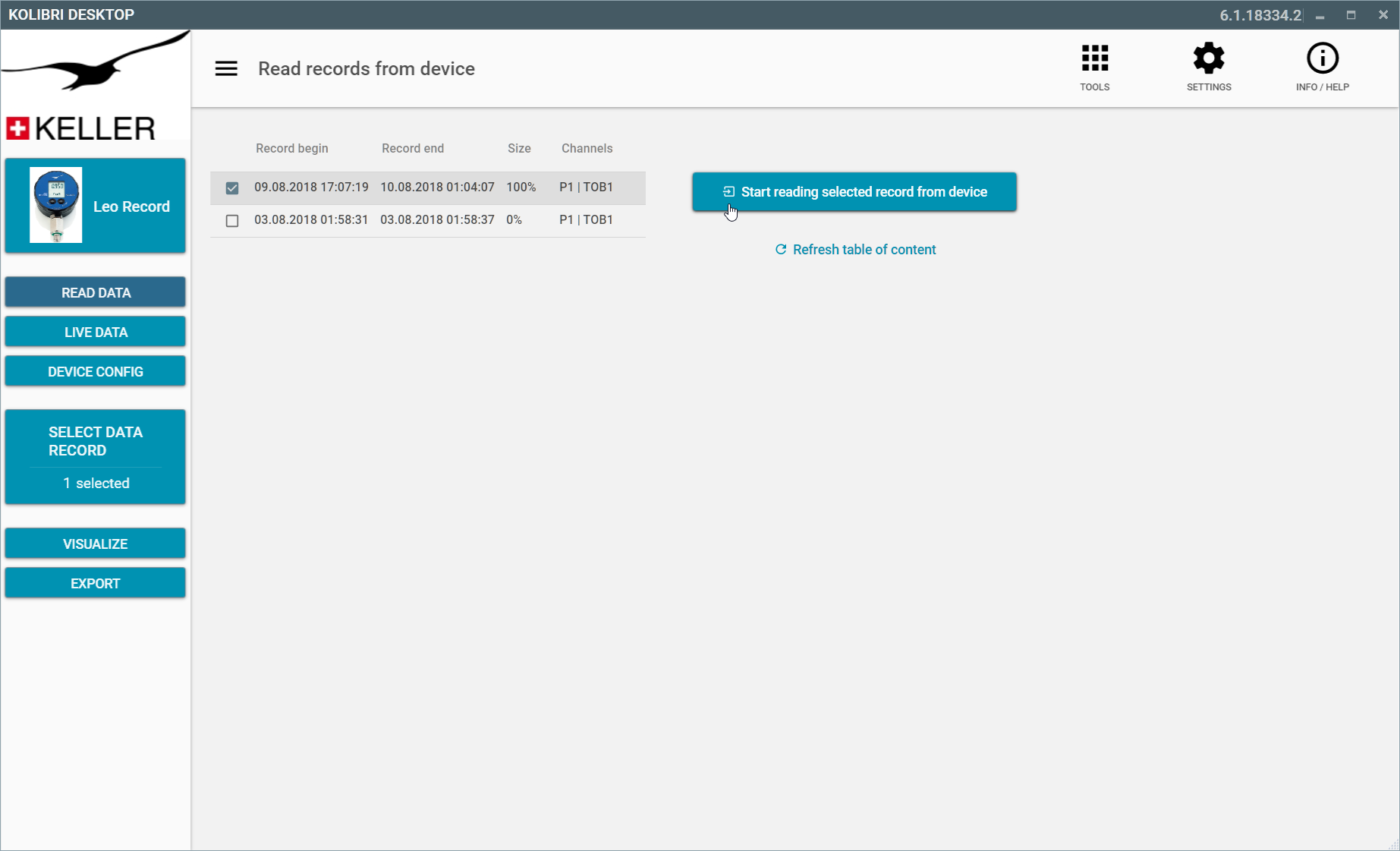
Live data
Use ‘Live data’ to make a new set of measurements with a connected device. This new data record is also stored.
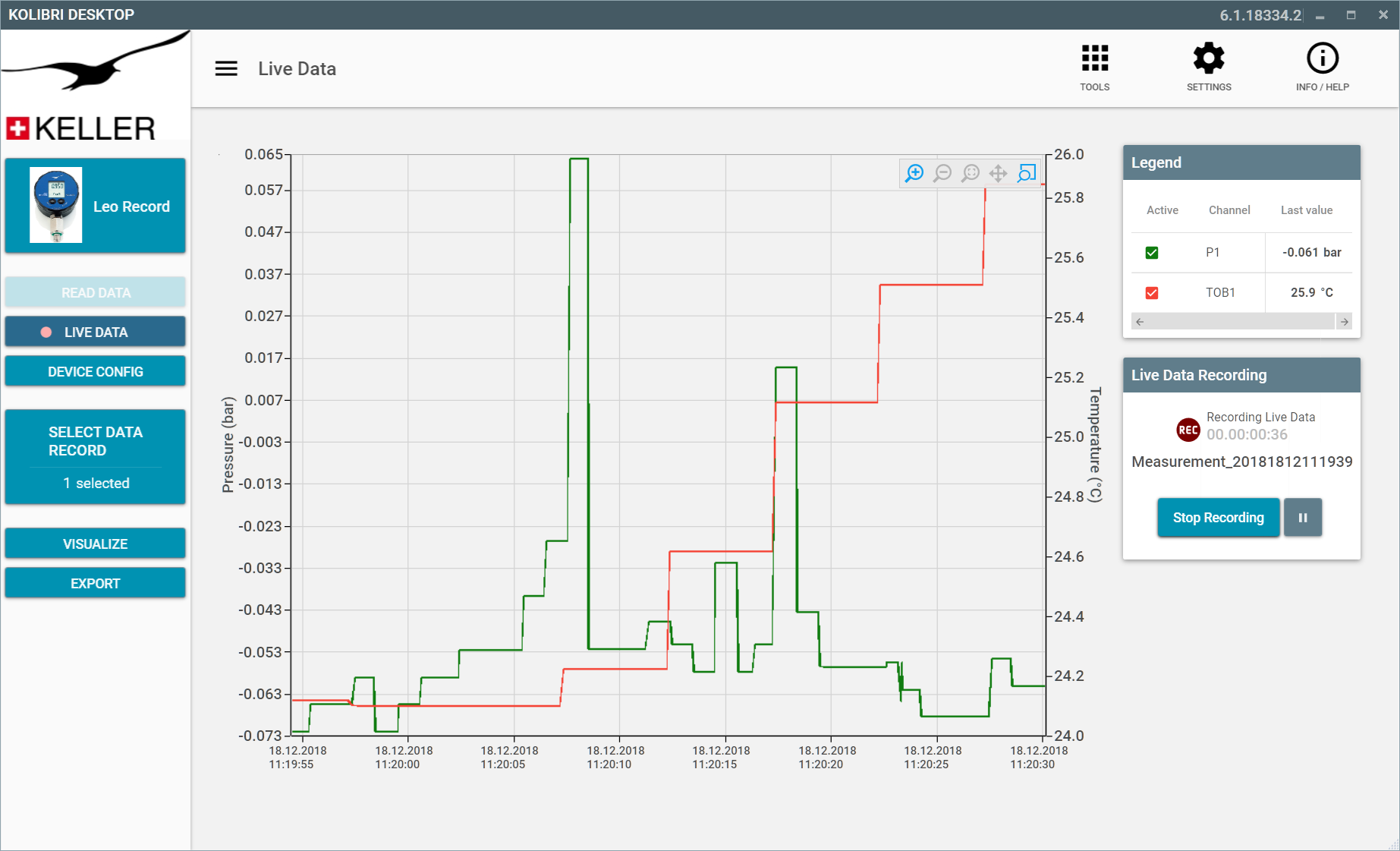
Device config
Various device configurations can be made in ‘Device config’. Use the button to write configurations down to the device.
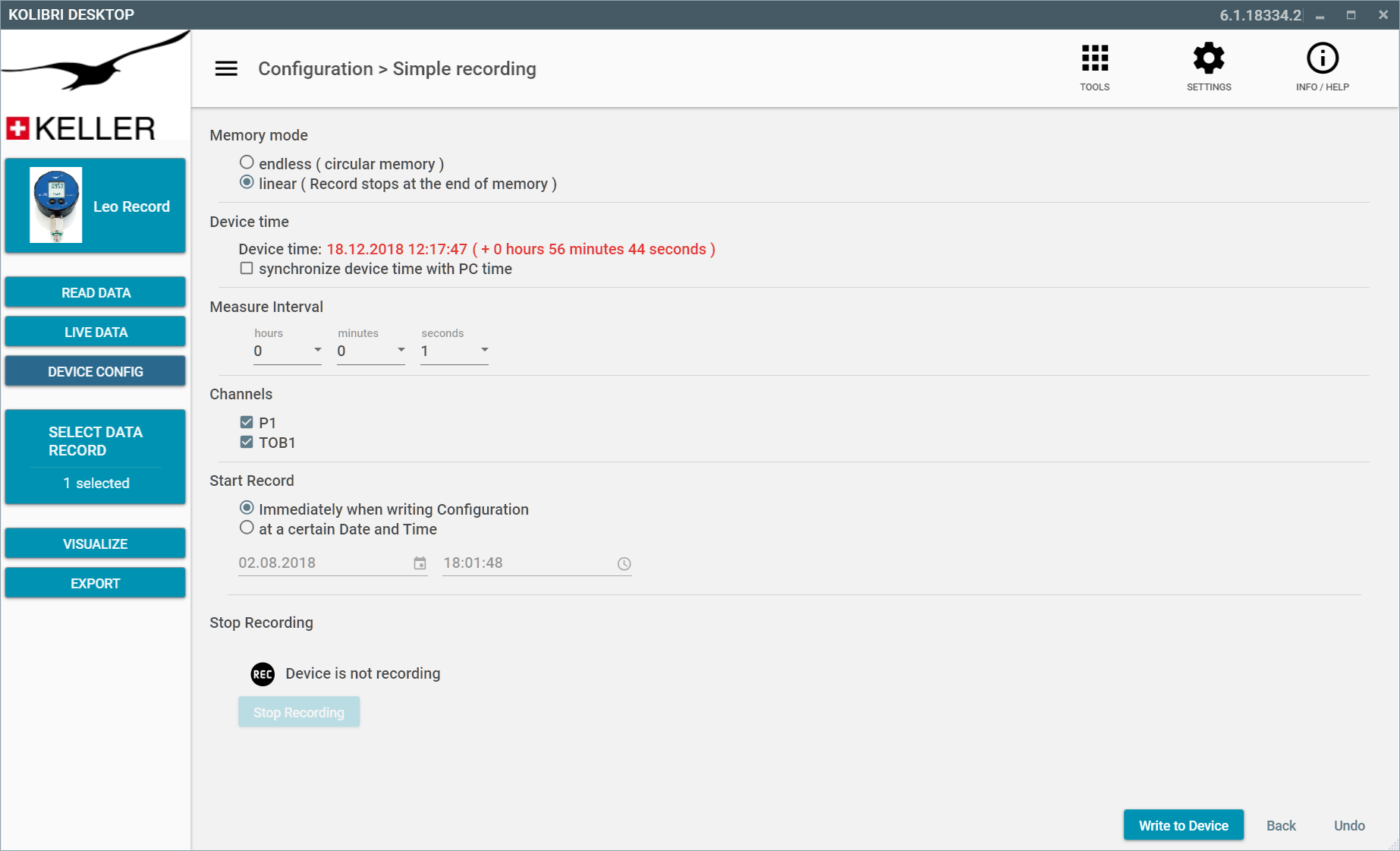
Select data record
Select from all the store data records one or multiple to visualize or export. Search, filter and arrange for properties.
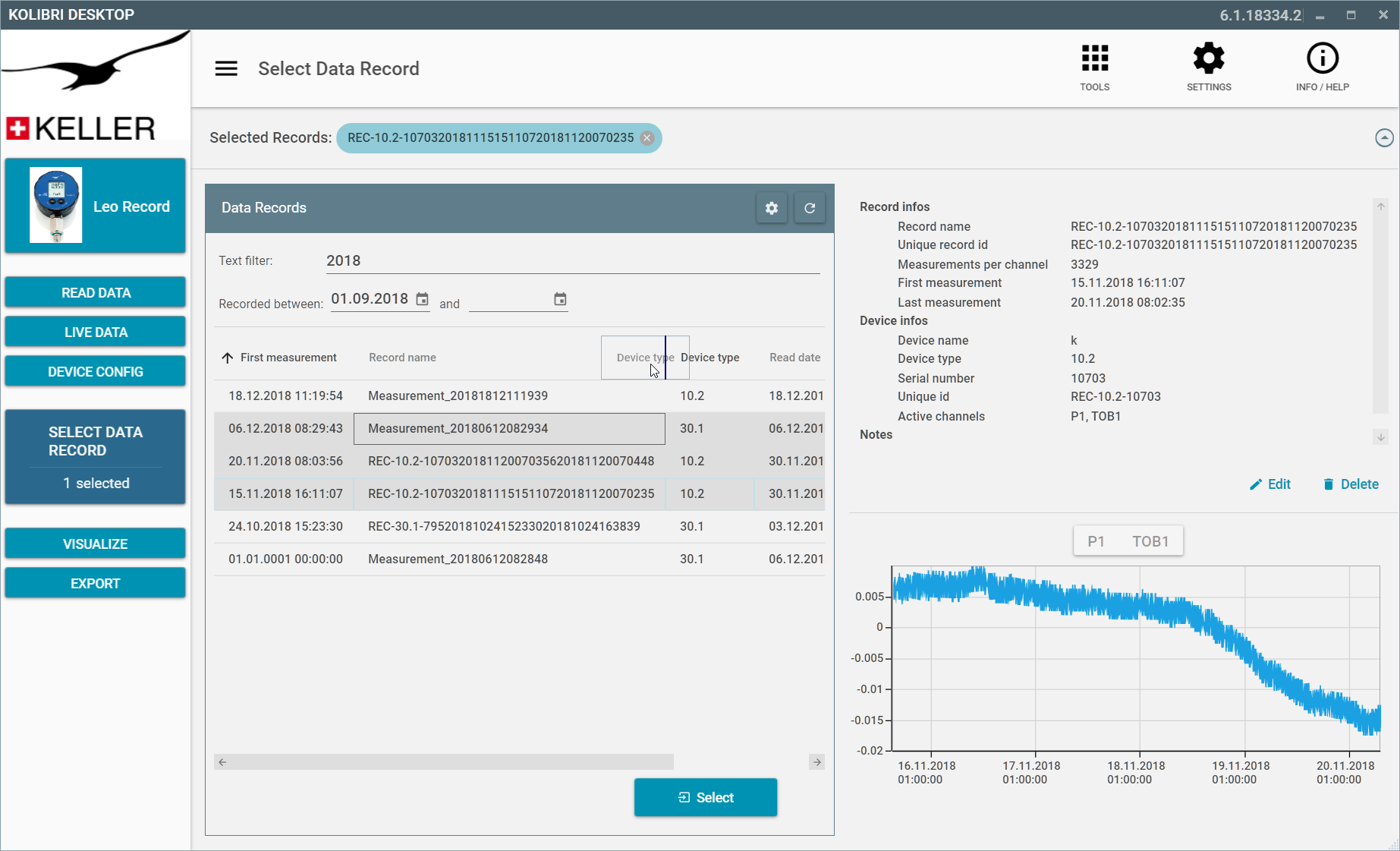
Visualize
Visualize the selected data record/s and enhance the chart with various possibilities.
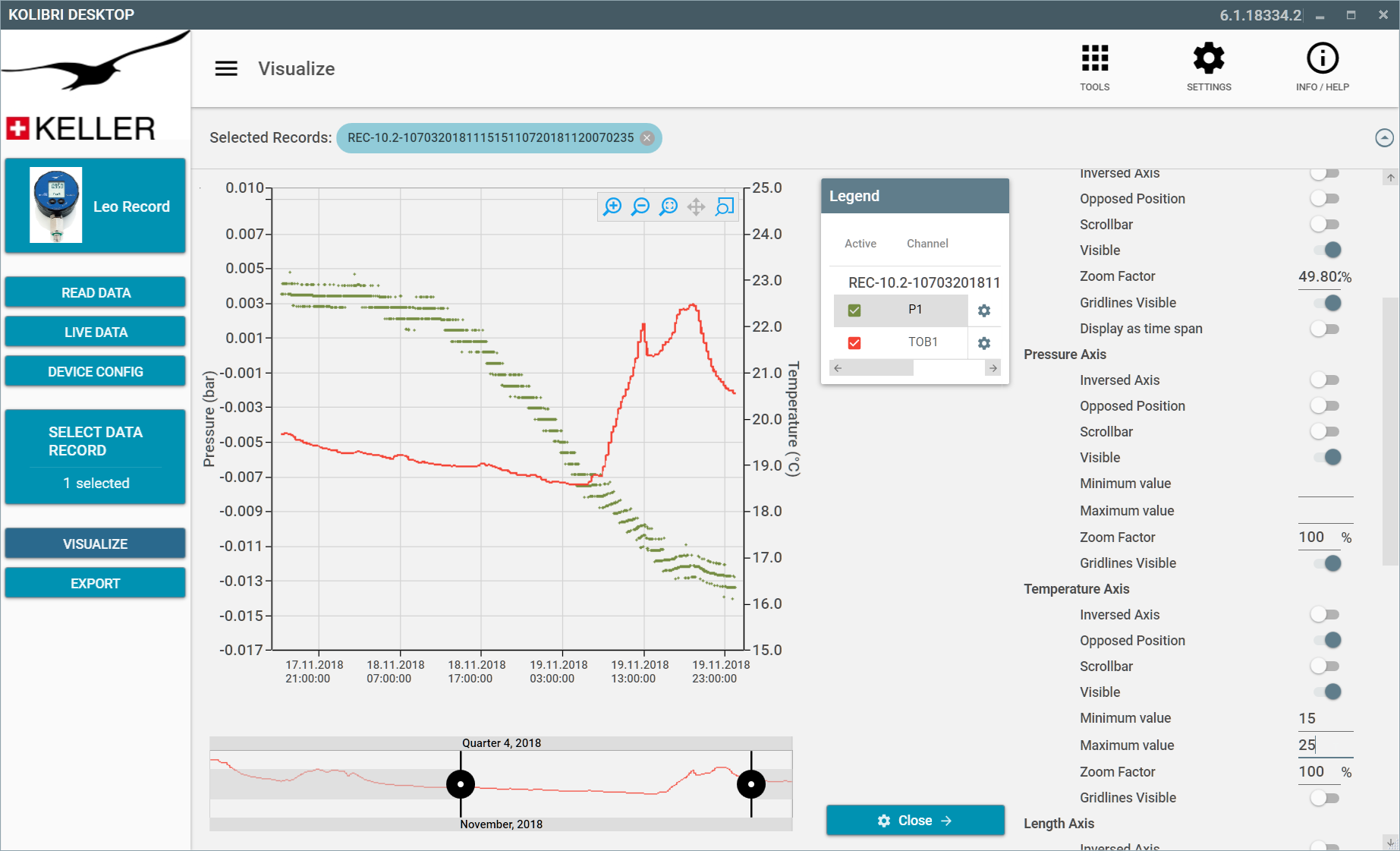
Export
Export the chart to various export formats including Excel and Word-report. The used Date-Time depends on the set timezone.
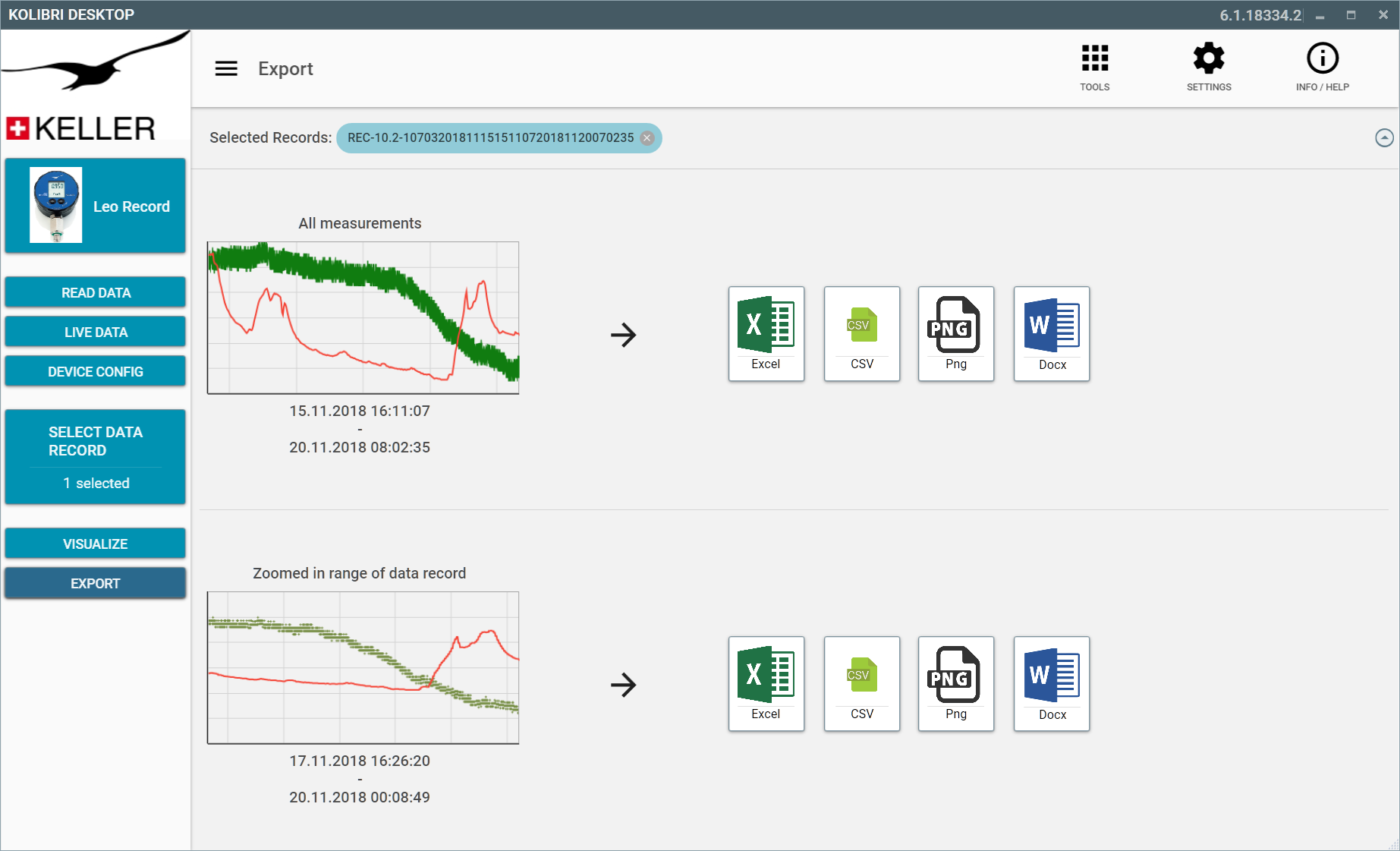
Settings
Use the Settings to customize KOLIBRI Desktop to your use case and application’s need.