Release History and Known Limitations
Releases
v1.23271.02 (28.09.2023)
With this version, we introduce a longly awaited feature: The possibility to hide devices for certain user.
Now, it is possible to have multiple customers and split the devices between them. Each customer can only see the devices that are assigned to him/her.
Multi-Tenancy by using the network visibility
As a CustomerAdmin it is possible to govern the user of their group(company). Sometimes, you as the KOLIBRI Cloud customer have your own customers who should only see their devices/data. In the past, it was necessary to create a new group and a new customerAdministrator account and assign each devices and your customers to a group. For this multiple login and logout were needed.
Now, it is possible to have multiple customers and split the devices between them. Each customer can only see the devices that are assigned to him/her. This is done by using the network visibility which is a setting in the ‘Administrator Settings’ under ‘Govern User’:
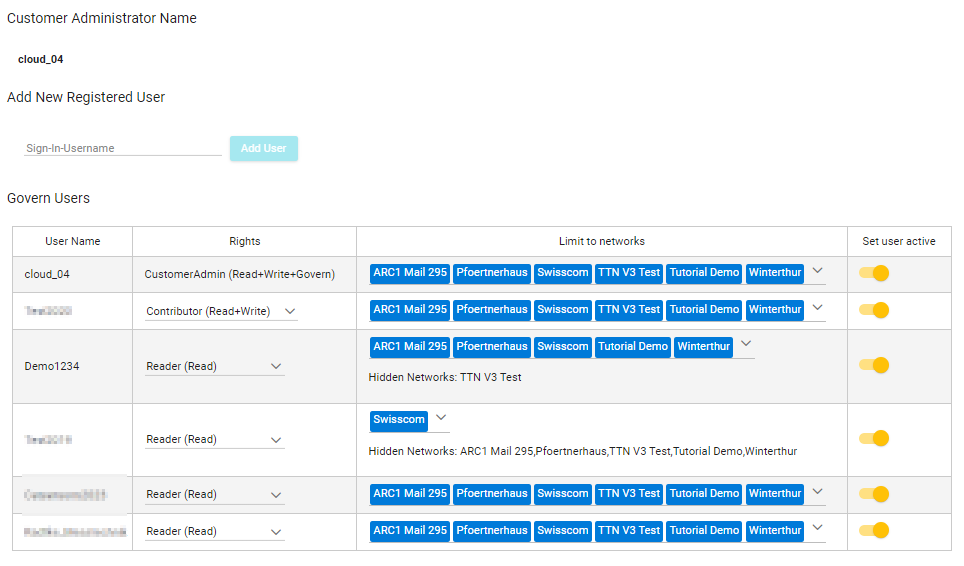
v1.23087.03 (28.03.2023)
With this version, we introduce further device configuration options.
Devices Map
It was always possible to change the coordinates of a device from the WebApp. Now it is possible to see all devices that have coordinations (other than 0°00′00″N 0°00′00″W) in a map. It is also possible to change the location in the map to update the coordinates. Just be aware that changing a location also triggers a new configuration file in order to re-program/store the new coordination. This again needs battery changes.
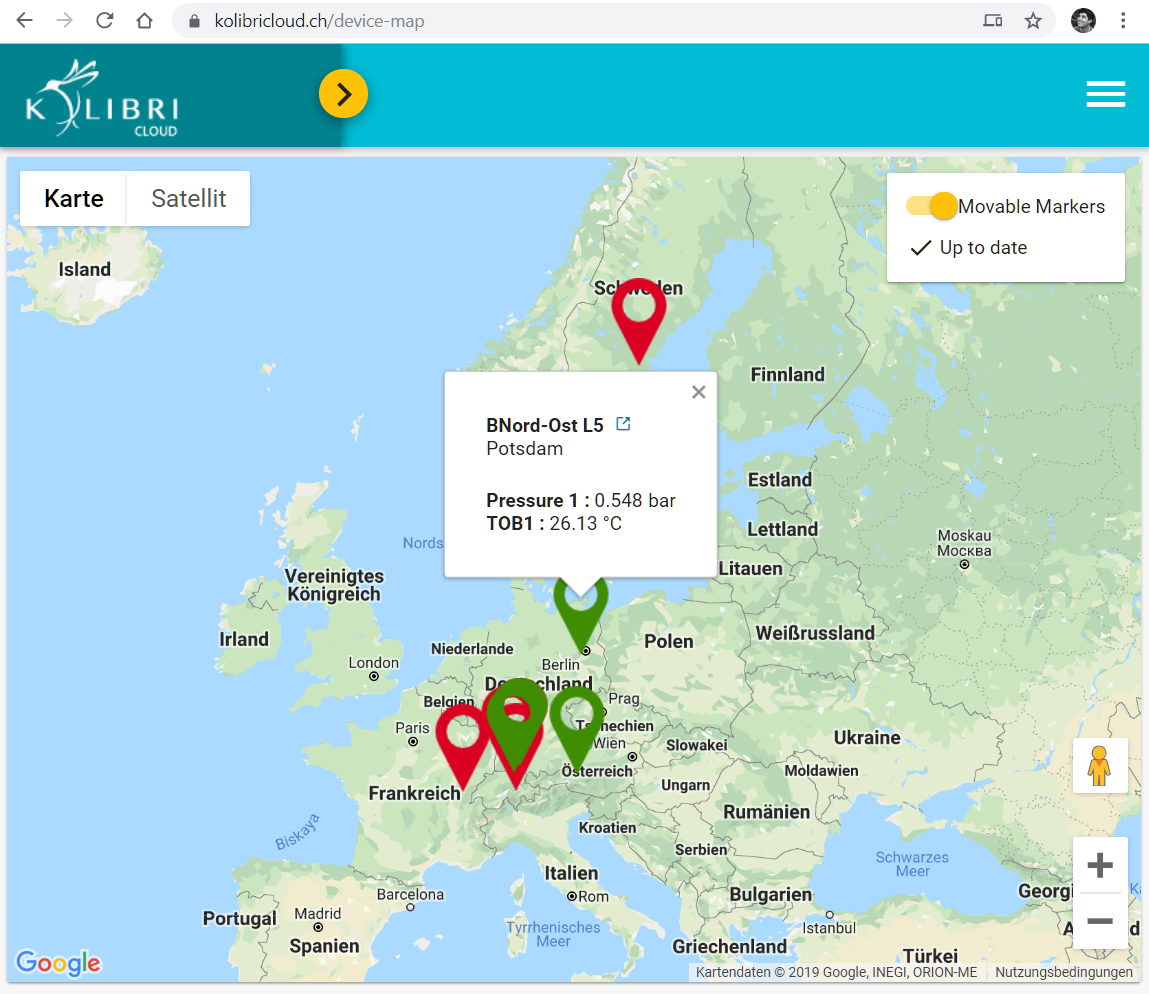
Device Alarms now store a measurement
It is possible to configure one (1) unit alarm in the unit that has its own alarm value test interval. Whenever an alarm value exceeds/falls below the alarm value, an alarm is triggered. This alarm can be sent as SMS, email or to the cloud (FTP). In the KOLIBRI Cloud it is visible in the alarm list (https://www.kolibricloud.ch/alarms) as ‘Triggerd By Device’.
In this version, the measurement that triggered the alarm is now also saved for each such alarm. This in turn makes it possible to trigger a Cloud alarm that reacts a few minutes after the device alarm and triggers the sending of (several) warning emails. Otherwise, the cloud alarm would have been triggered (hours later) when the batch of measurements was sent.
v1.22059.01 (28.02.2022)
With this version, we introduce further device configuration options.
Device configuration > Measurement start time
The measurement start time can now be configured in the device configuration.

Device configuration > Device admin
The new “Device Admin” configuration allows additional possibilities to manage the devices and recorded measurements. This is only available for the “Customer Admin” role.

v.1.22034.01 (05.02.2022)
This release introduces the water calculation history and a log component.
Water Calculation History
Changing the water calculation is now possible without losing the old calculation (eg. due to changing installation). This way, past calculations will still be visualized and exported by the KOLIBRI Cloud!

Unfortunately, the API endpoints have changed
Log Component
Changing configurations, settings and calculations are now stored to give certain traceability for understanding the system and allow to post-configure multiple installations per device. The ‘Device Log’ discloses the changes and who did the changes.

v.1.21253.03 (10.09.2021)
Auto-Device-Alarms
Some alarms are automatically triggered when certain events occur. These alarms are sent to the alarm mail addresses defined in the Account Settings (https://www.kolibricloud.ch/account-settings). Users with the ‘Contributor’ or ‘Customer Admin’ role can add one or multiple E-Mail recipients.
- Device Alarm
- Device stopped sending measurements (with E-Mail-alarm)
- Low Battery / Low Capacity - Warn when the battery has to be replaced (with E-Mail-alarm)
- Too high humidity (with E-Mail-alarm)
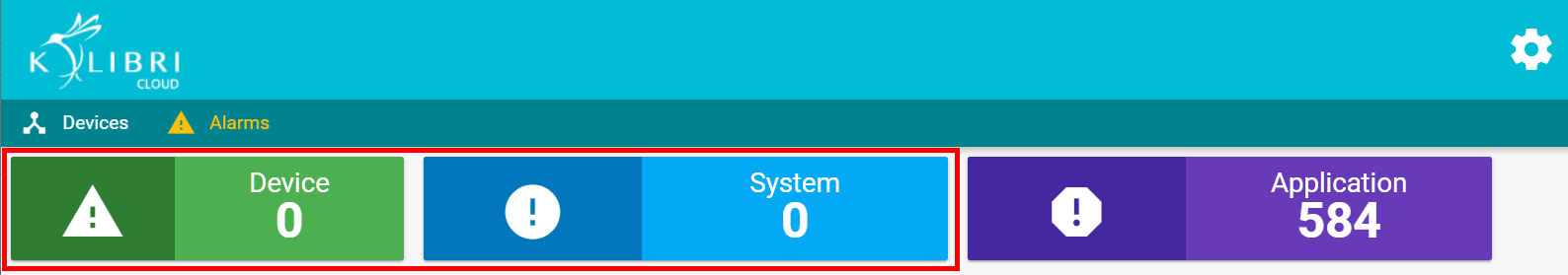
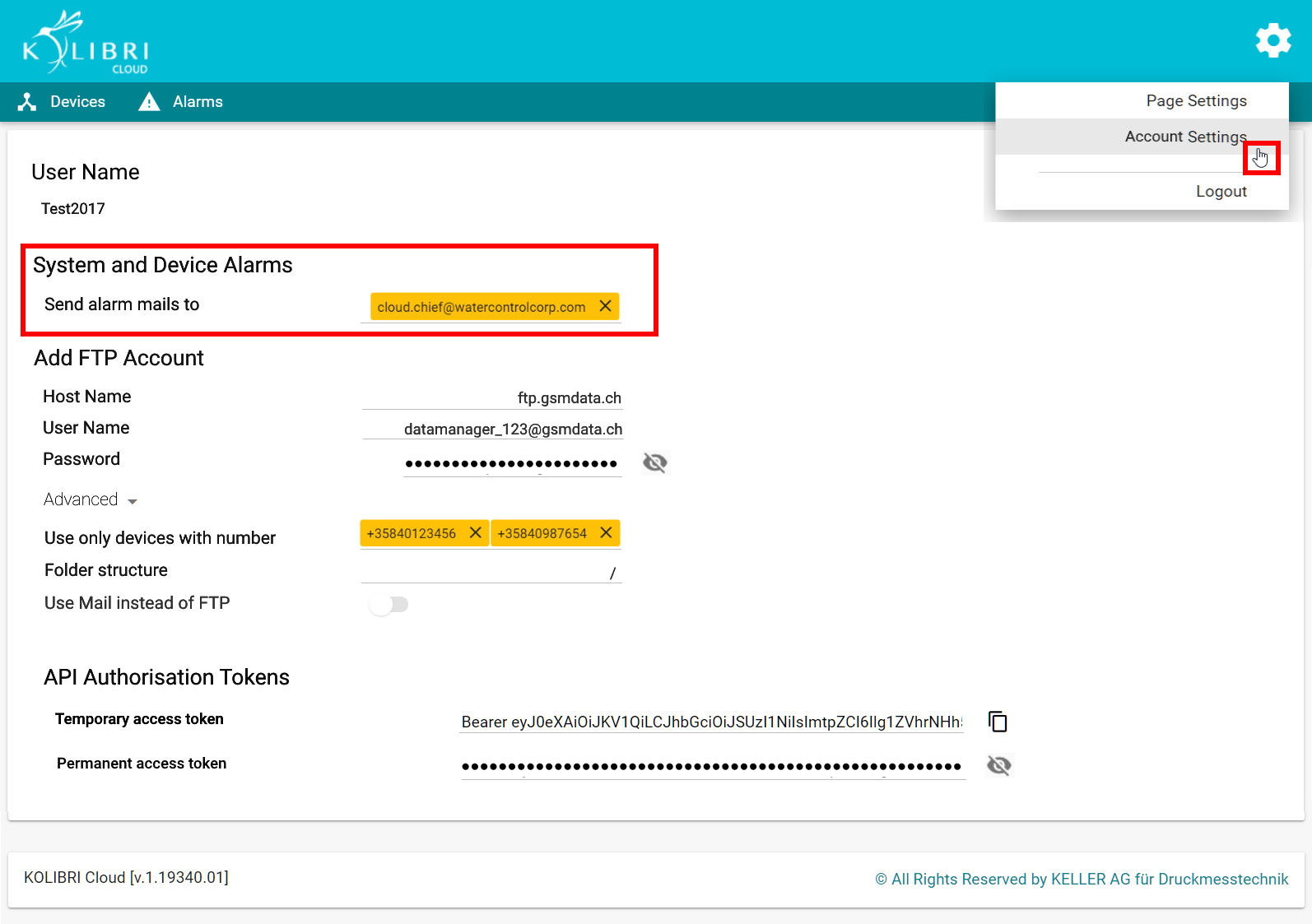
Dialogs for new users and new features
We now display dialogs for new users or new features.
First log in dialog
- When a user first logs in, there is a dialog explaining how to join a customer group or add new signed-up users.
Welcome dialog
- When a user is a member of a customer-group a welcome dialog with useful tips and links is shown.
New feature dialog
- When a new important feature is introduced, there will be a dialog explaining the feature. The first one will be a dialog about the new alarming-feature.
v.1.21242.02 (30.08.2021)
Display and export of Overflow calculations possible
Overflow Calculations
We now support overflow calculations.
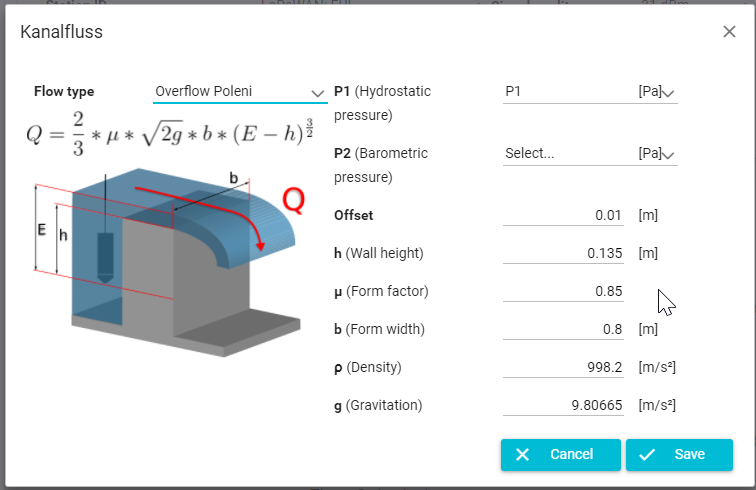
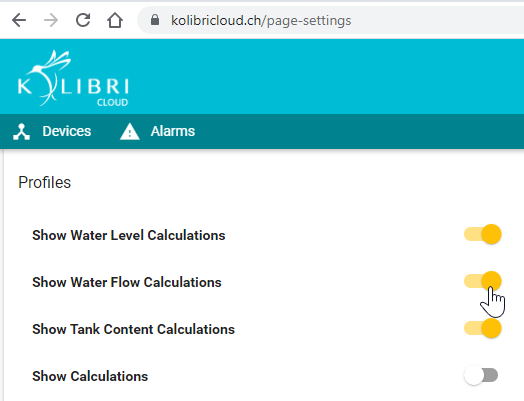
Works:
- Display of Overflow Calculations (use the Page Settings to enable them) and export them to Excel, CSV etc.
Does not work:
- Currently, it is not possible to set an alarm to a certain flow.
- We plan to add a special report to show the flown volume.
Performance improvements and bug fixes
Several bug fixes and speed improvements.
TTN V3 descriptions
With the change from the open LoRaWAN network platform TheThingsNetwork (TTN) from V2 to V3 we added our LoRaWAN devices to the new TTN repository in order to easier configure or change the devices into TTN v3.
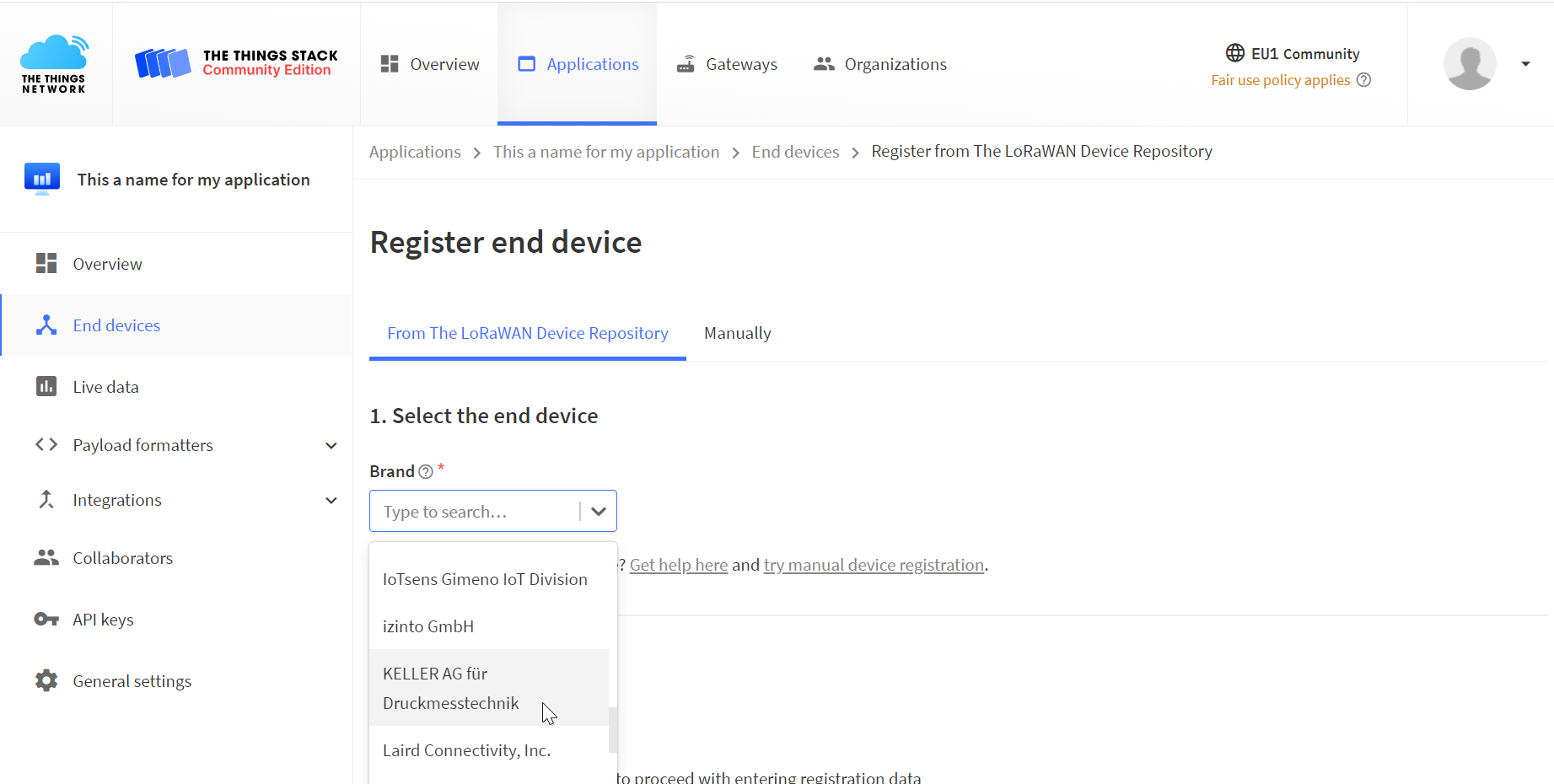
From April 2021 on, no new devices will be able to be added to the old V2 stack at https://console.thethingsnetwork.org/. V3 is available on https://eu1.cloud.thethings.network/console/
Version 2 will definitely shut down on December 1st 2021. Please migrate your devices into TTN v3! More information: https://docs.kolibricloud.ch/sending-technology/lora-technology/integration-with-ttn/ or https://www.thethingsnetwork.org/forum/t/the-things-network-upgrade-to-v3/43256
v.1.21088.01 (30. March 2021)
Offset channels as reference lines
It is possible to add multiple reference lines to show various installation-depending components such as the ‘maximal possible water height’ or the ‘installation depth’.
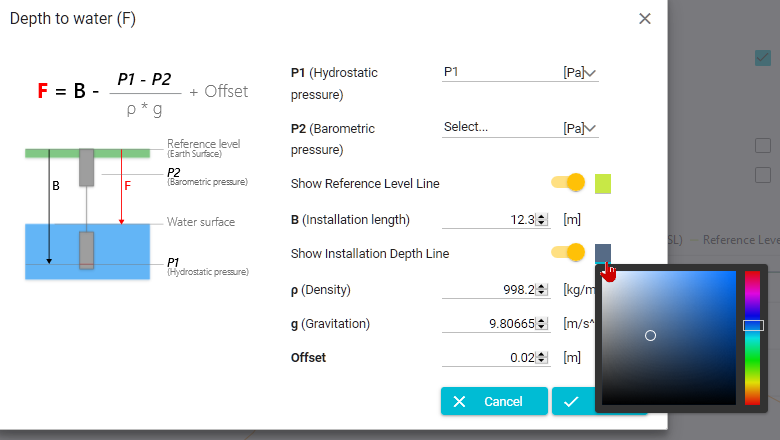
v.1.21042.01 (11. February 2021)
Show customer admin
Users can now find the name of their customer admin in the account settings.
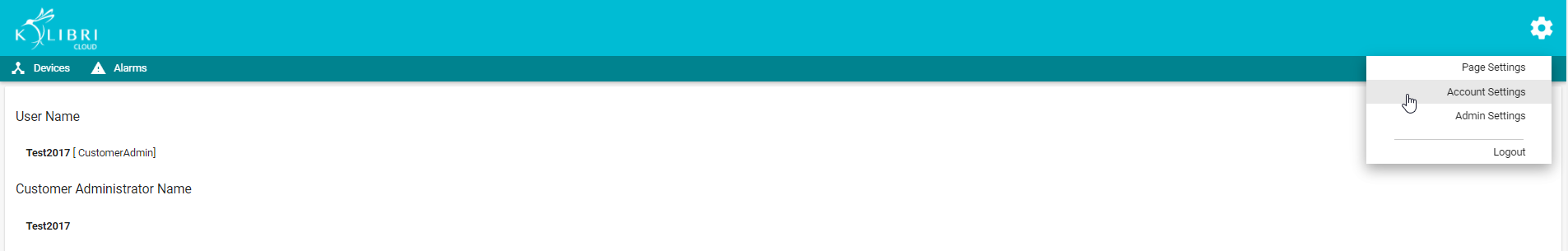
Administer users and their rights
With this new feature, the customer administrators can now add new users to their customer group and update their role. Roles:
- Customer admin: Administrator of this group (cannot be grante to another user)
- Contributor: Can change settings and display options of charts
- Reader: Can only display but not change any settings
Users can also be set inactive, which prevents them from signing in
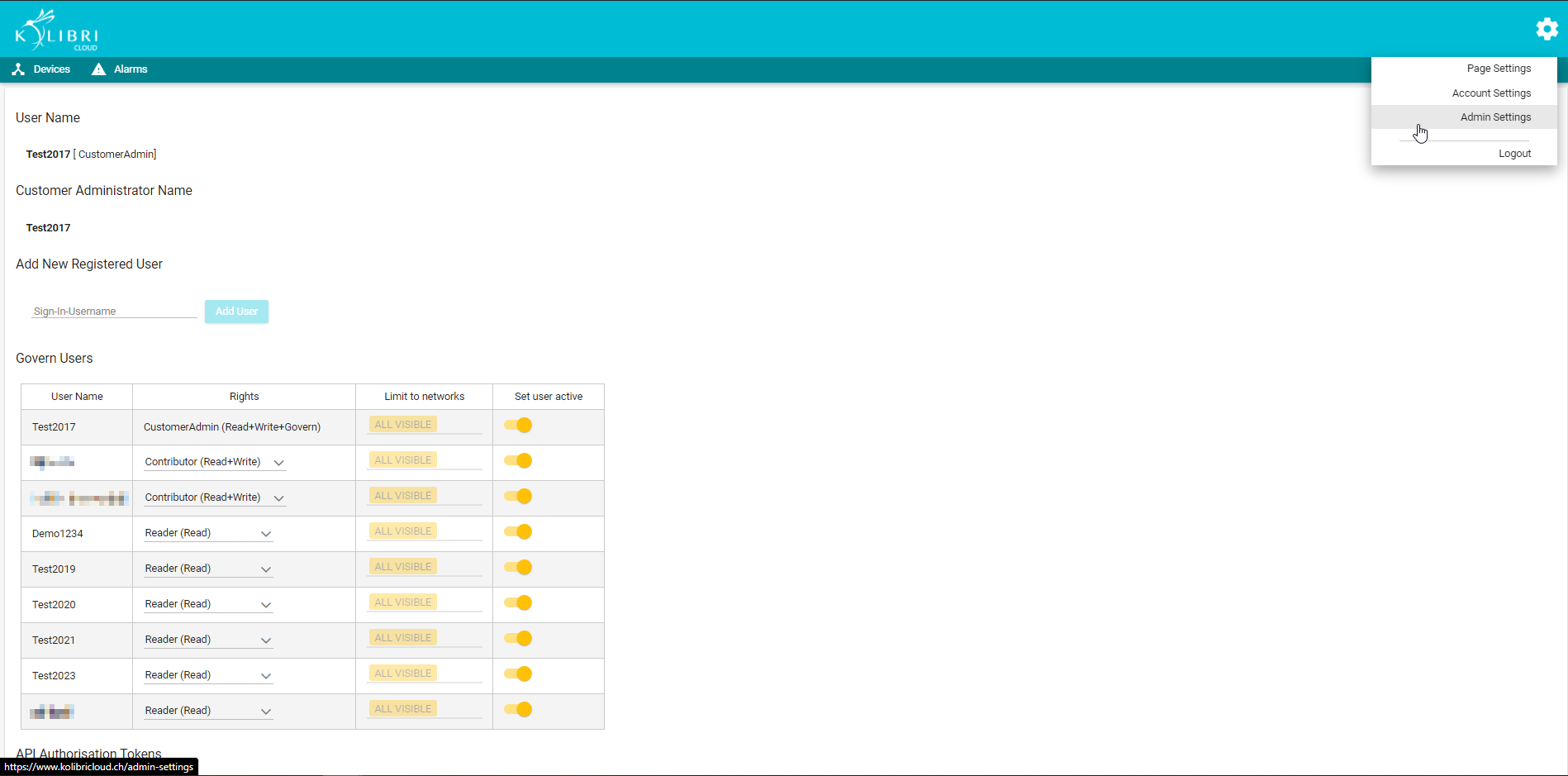
v.1.21003.01 (03. January 2021)
Localized Landing Page
Depending on where the user logs in the welcome page is in German or English or something in between. It is possible to localize this page to various languages such as
English, German, Suomi, Russian, Chinese, Swedish, Turkish, Italian, Spanish, Dutch, Polish
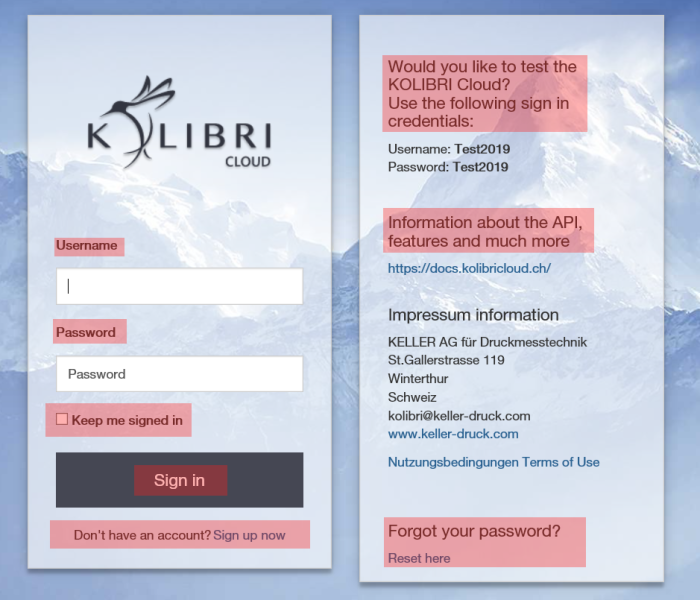
Explainer videos
Youtube-videos that show the functionalities and get a short overview.
Process descriptions
It is needed to have an easy overview of how to initialize a project with as a sales person, as a customer as KOLIBRI Cloud support person…
A check list and a graphical overview is wished.
Free .NET DLL to convert data from/to ARC1/ADT1
See: https://iotconverter.kolibricloud.ch
v.1.20228.01 (15. August 2020)
Individual channel customizations
A long awaiting feature is the possibility to set a different color and name per channel per device. And each device should have different scale settings.
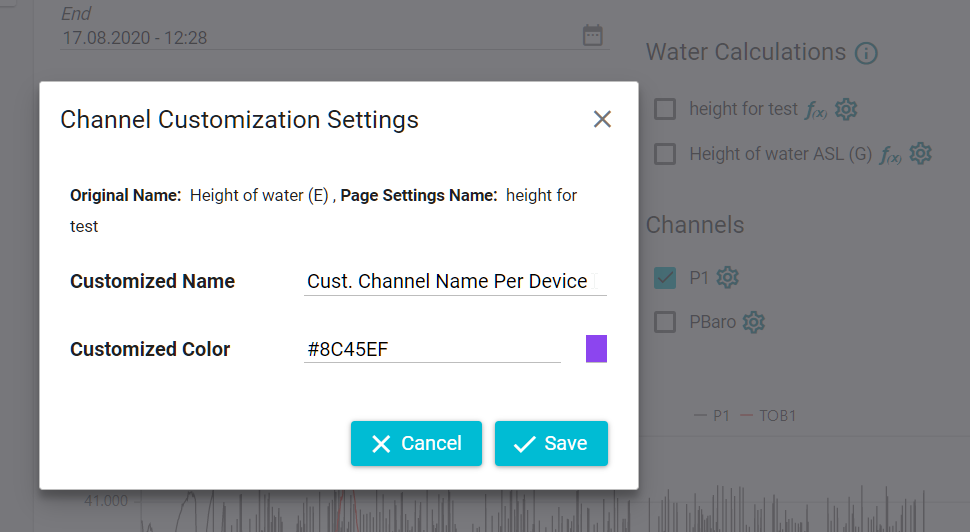
Export and Alarming in other units (not only m, °C, bar)
Users using the imperial system need the possibility to export in units like feet, inch and Fahrenheit.
When improving the export it shall also be able to export & alarm of Tank- and Overflow Calculation.
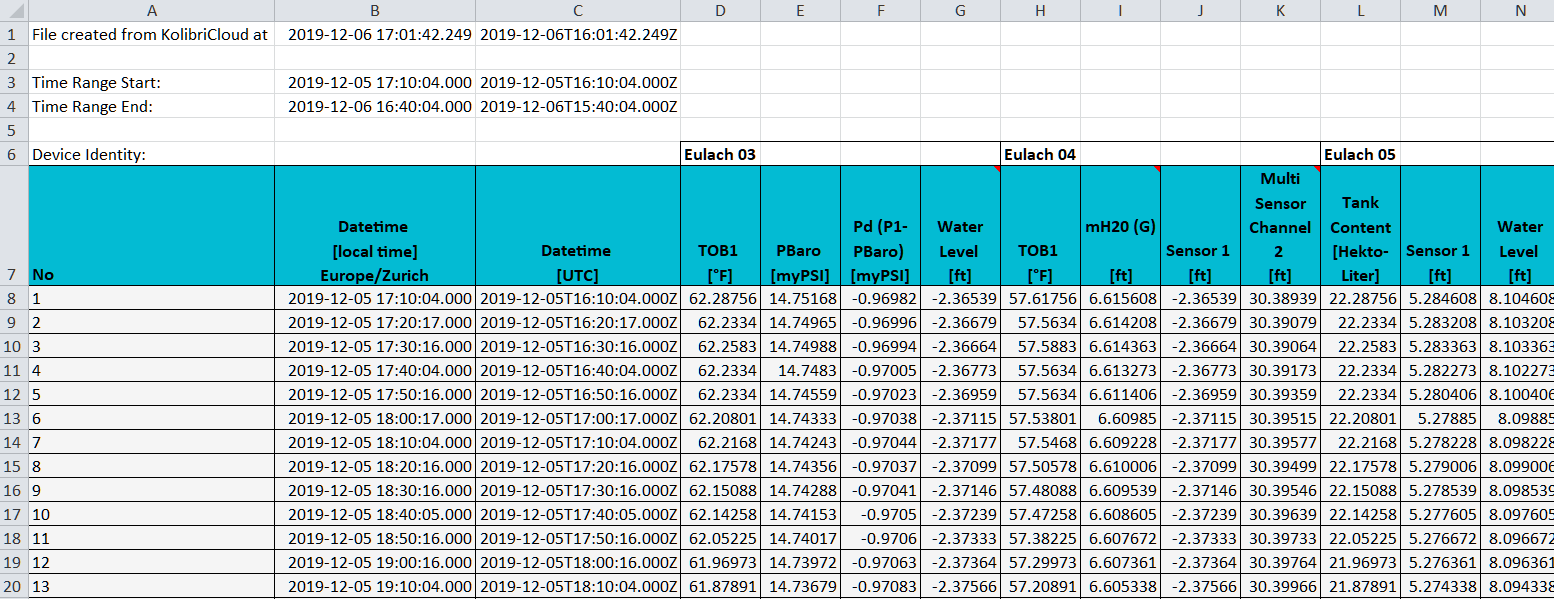
Performance
We optimize various methods by caching data in order to quickly load various components. Performance is always a feature, and we will further improve it.
Every API call using the Permanent Access Token was ~1 sec because the 1 sec was needed for the authentication process. We cache this now and only the first API call has now 1 sec, all other generic calls should be around 50-100ms.

v.1.20189.01 (07. July 2020)
More languages (eg. Polish, Spanish)
We added more languages plus revised the existing terms in cooperation with native partners.


Customized Alarm-Mail message subject
The subject of a mail is configurable per device.
Account Settings
- Group-wide “System & Device Alarms” Email
- Add LoRa device with EUI from device
Add FTP account for self-assignment of devices
This feature lets a customer admin add FTP server credentials. Each new device communicating from this FTP will automatically be added to the customers group.
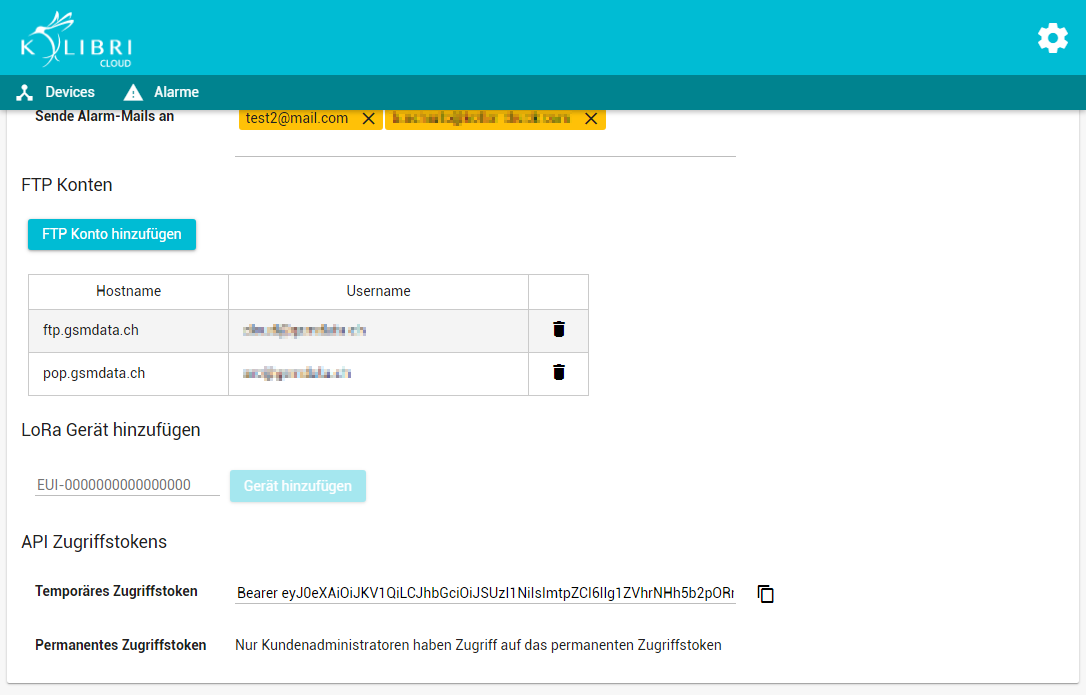
Auto-add used channels
Especially with the new LoRa ADT devices the used channels have to be changed according to the users configuration. At the same time the user expect to see measuring data from channels that are not sending data anymore but have stored data.
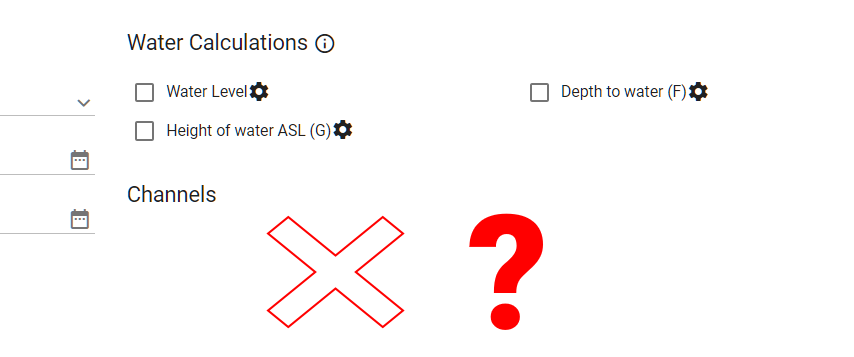
Show Permanent Token for Administrators
To make it easier for the users and the KOLIBRI support team the individual permanent tokens of the contributor users are shown.
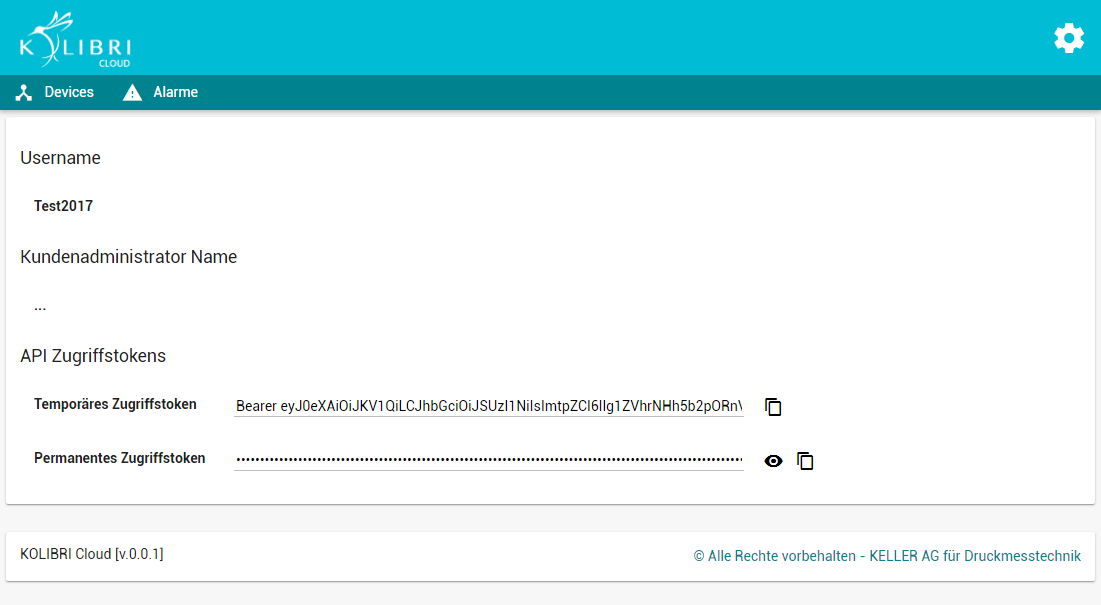
v.1.19352.02 (18. December 2019)
Device Configuration
Some devices configurations can now be seen and saved through the KOLIBRI Cloud.
v.1.19315.01 (11. November 2019)
PREVIEW: Device Configuration
PREVIEW: Some devices configurations can now be seen in through the KOLIBRI Cloud. We are now testing the sending and fixing various issues.
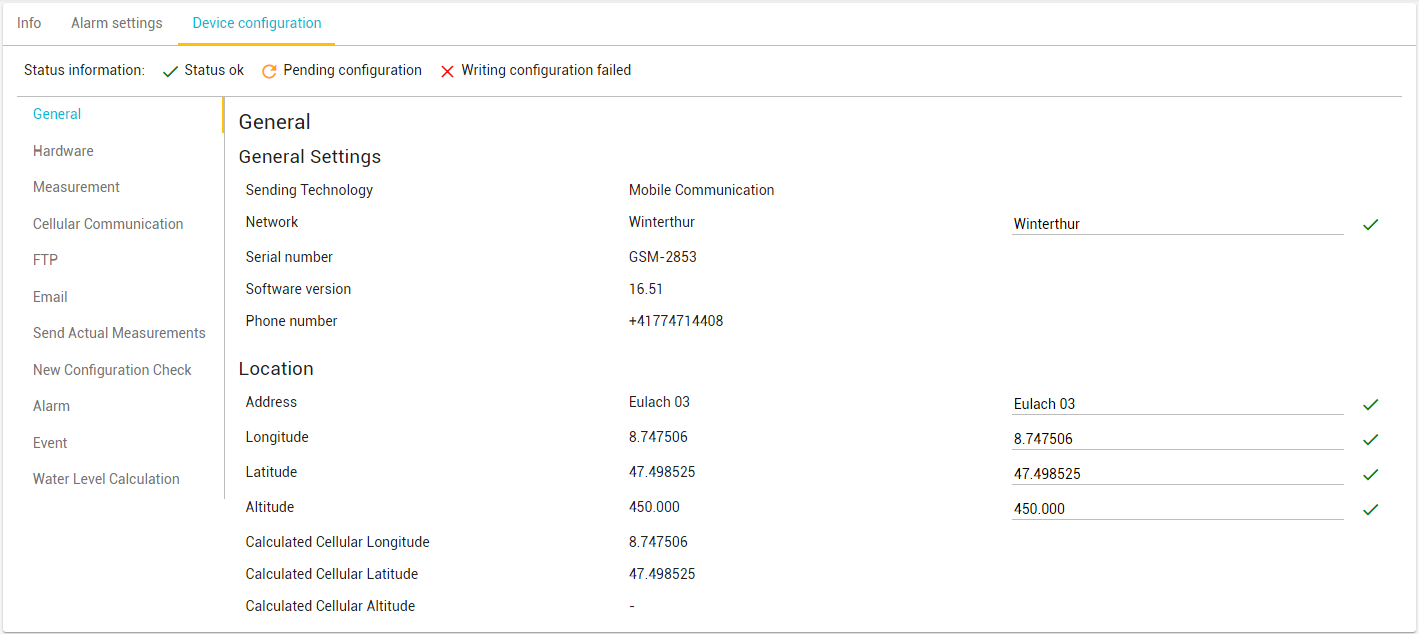
Chart Performance
Chart performance has been optimized. This was accomplished by two main adjustments:
- Calculating the correct timezone to display on the chart is a time-consuming thing when done in the browser. That is why it is now calculated on the backend.
- Displaying over 100'000 data points per channel is not efficient nor really useful as the chart is limited to 1000 pixel wide so it is not possible to present them. The backend no uses the Largest Triangle Three Buckets algorithm to down-sample the loaded data to a maximum of 1'500 data points per channel. This leads to a drastic performance boost without a significant accuracy loss. The downside of this is that when zooming in some values might be missing. The export feature still exports all data.
Last Data Values
Tank calculations have been added to the “Last Data Values” in the device table.
Column widths in Device and Alarm Table
The column widths of the device and alarm table have been adjusted to the expected width of the texts within the columns.
Mail Addresses in Alarm Settings
The mail addresses in alarm settings can now be added by pressing “,” or “;” while typing. After adding a mail address it appears as a so called chip token. Clicking “x” on the chip token removes the mail address from the settings.
Copy and pasting a comma or semicolon separated list of mail addresses works accordingly.
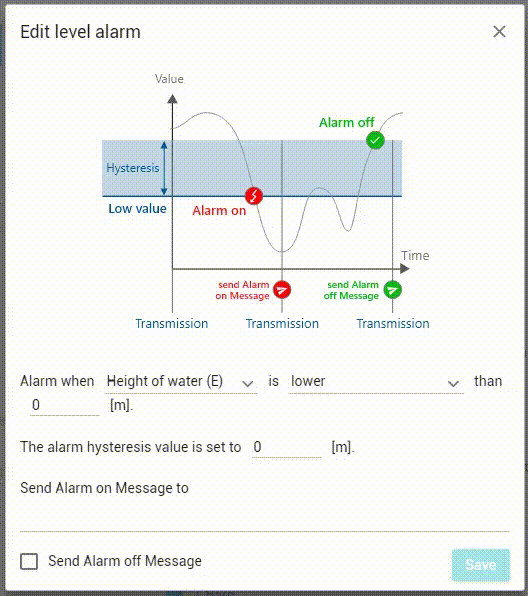
Number of Decimal Places
KOLIBRI Cloud now supports 0 as decimal precision in page settings.
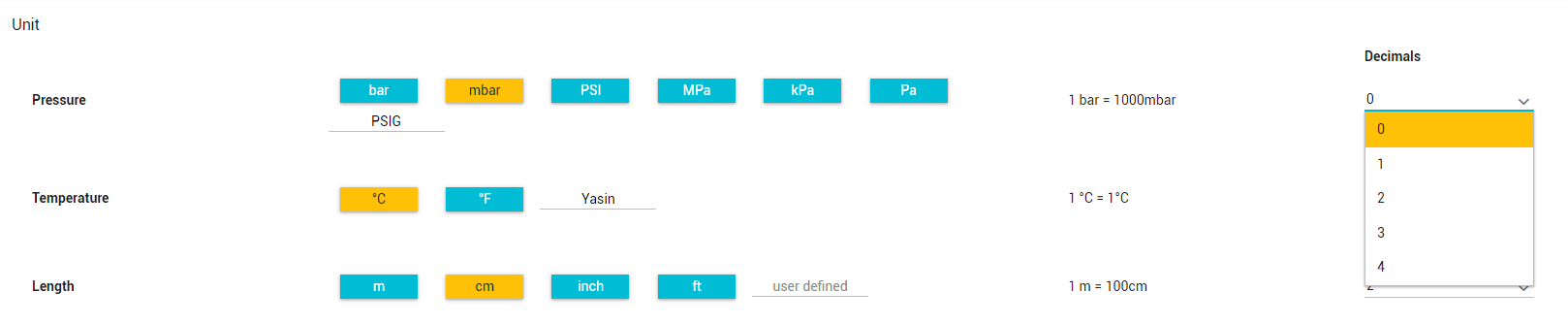
Scale Settings
As the scale settings consist of five different units, it used to be difficult to enter big numbers into the “max” and “min” field.
The settings are now split into two rows which leaves enough room for the parameters to be adjusted without the space restrictions.
Scale settings are now being saved on the browser side. It must be kept in mind that if the browser / workstation is switched or KOLIBRI Cloud is opened in an incognito window the settings will be reset to the default value. Furthermore, the scale settings do not distinguish between devices.
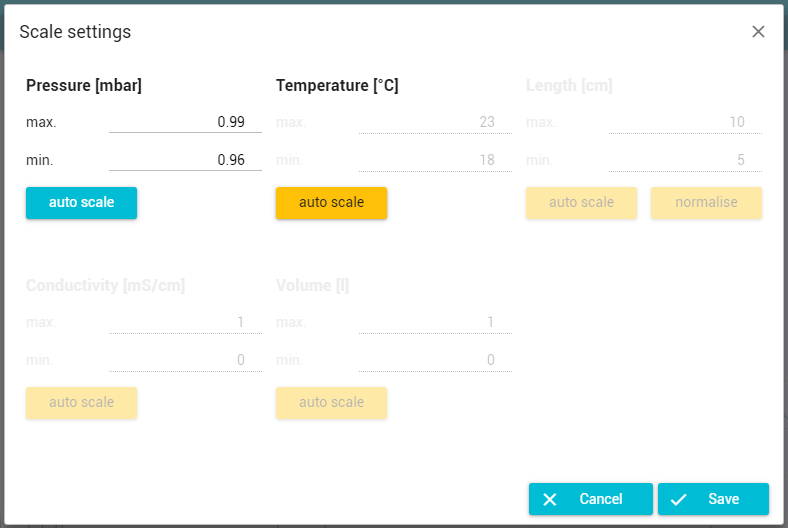
v.1.19108.01 (18. April 2019)
Translations Update
The most used languages for the KOLIBRI Cloud (DE, EN, FI and NL) got updated and verified by native speakers.
Mail Import
In addition to FTP import, Mail import over SMTP can be used as well.
Calculations
We added the possibility to define additional Calculations to the already existing ones (Water and Tank Calculations). These new Calculations support all the Water Calculations for now.
To enable it, head to Page Settings and scroll down to Profile:
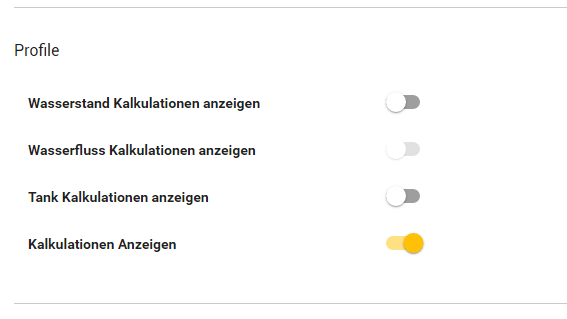
The Calculations get shown in the Device-Detail at the top of the chart and can be modified the same way Water or Tank Calculations are modified:
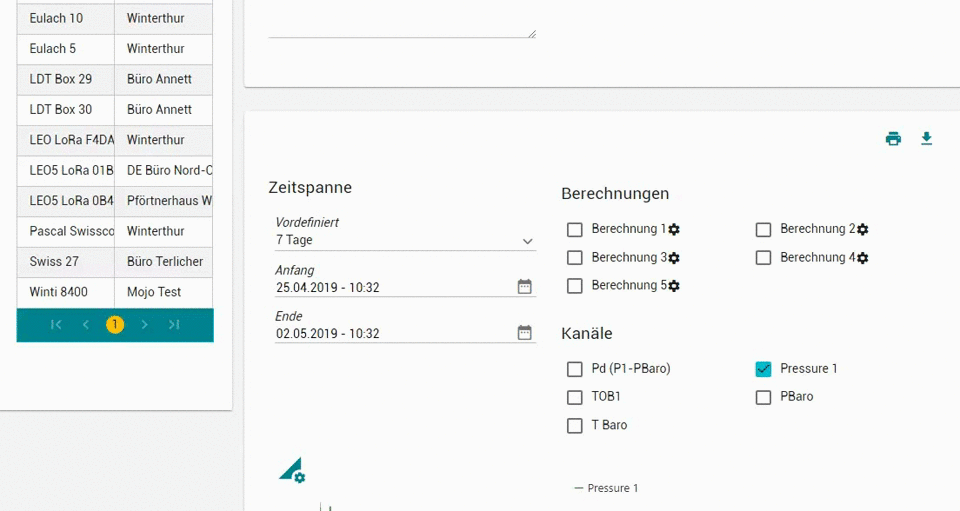
The selected Calculations are shown in the chart as well:
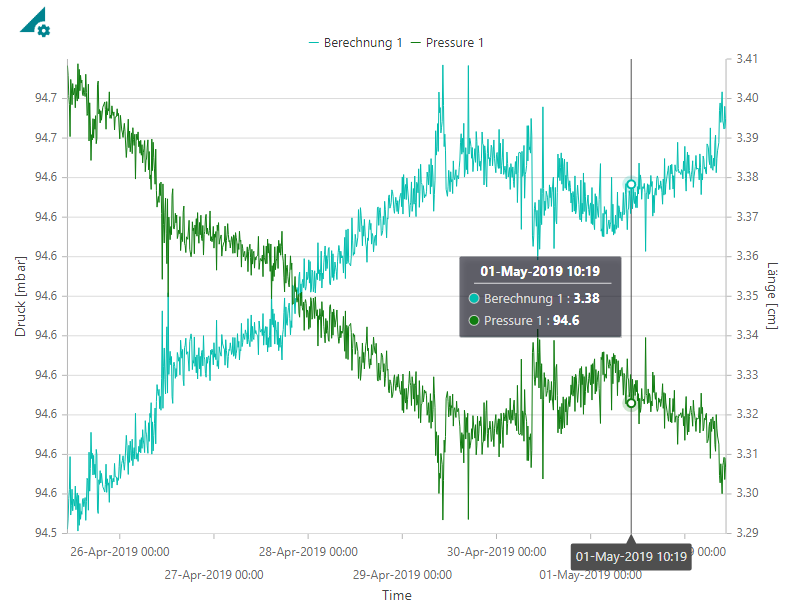
Known Limitations
- Export of measuring data of multiple devices produces a zip file with the Excel or CSV included instead of having all data in one single Excel/CSV included. It is planned to make this possible.
- For now, Events (vertical line) nor reference heights (horizontal line) not event ranges (highlighted area) can be added to the chart.
- Calculations are applied to ALL measurements. It is not possible have a separate calculation for a certain time frame and another calculation for another time range in the same chart.